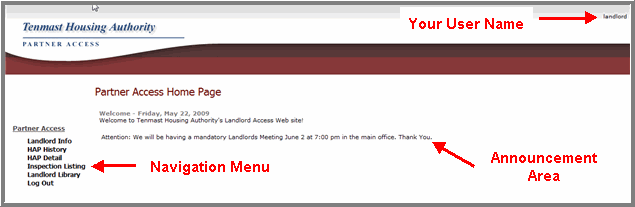
After logging into Landlord Access you, the landlord, will arrive on your personalized Partner Access Home page. As you can see, your user name appears in the upper right-hand corner of the page indicating your unique, personalized page. This also lets you know that you are in the right place!
Your Home page is the starting point into Landlord Access and organizes, or outlines, all the information and tools available to you within the program. This outline of available information and tools is found on the left-hand side of the page and is called the Navigation menu. To access any of the information you see in the Navigation menu, just click on the menu item link. A separate page that contains the information and/or tool will then appear.
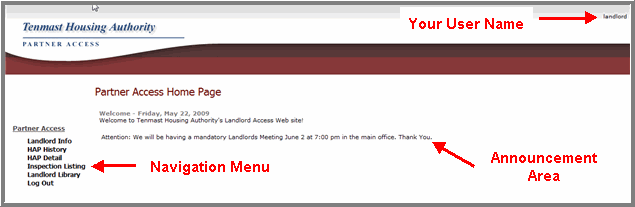
Note: The Announcement area is the place where the housing authority posts announcements that they want all of their landlords to read. It is a quick and easy way for the housing authority to post important messages to all landlords at once, so every time you login to your Home page, make sure to check out this area!
The information and tools available to you in Landlord Access can always be accessed from the Navigation menu on the left-hand side of the page. This menu never moves and can be used at any time to locate the information or tool that you need. Below is a short summary of what information or tool each menu item accesses for you.
1099 (WinTen² only)
Inspection Listing (WinTen² only)